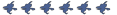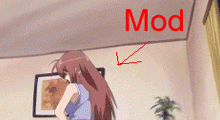Here's how:
1) Assuming you installed Steam to the default location, go to 'C:\Program Files\Steam\steamapps\SourceMods\obsidian\scripts' and open up the file 'HudLayout.res' in Notepad (make a backup of the file first).
2) Perform a search for 'HudMessage', you should see a block like this:
Code: Select all
HudMessage
{
"fieldName" "HudMessage"
"visible" "1"
"enabled" "1"
"wide" "640"
"tall" "480"
}Code: Select all
"wide" "640"Code: Select all
"wide" "f0"4) Now, save the file and load up the mod, it should be fixed. If you already have your mod open, you can force an update with the console command 'hud_reloadscheme' (note that motd panels will appear messed up after this, but it'll go away after a mod restart)
Hope this helps.
Before:

After: