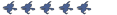Code: Select all
"WorldVertexTransition"
{
"$basetexture" "nature/dirtfloor006a"
"$basetexture2" "nature/gravelfloor004a"
"$detail" "overlays/macro01a"
"$detailscale" .1
"%detailtype" "coastline_redgrass02"
"%tooltexture" "nature/blendgrassgravel001a_tooltexture"
"%keywords" "wasteland"
"$surfaceprop" "dirt"
"$surfaceprop2" "dirt"
}
Code: Select all
"WorldVertexTransition"
{
"$basetexture" "nature/dirtfloor006a"
"$basetexture2" "nature/gravelfloor004a"
"$detail" "overlays/macro01a"
// "$detailscale" .1
// "%detailtype" "coastline_redgrass02"
"%tooltexture" "nature/blendgrassgravel001a_tooltexture"
"%keywords" "wasteland"
"$surfaceprop" "dirt"
"$surfaceprop2" "dirt"
}
Bad Surface Extents
This is typically caused by having extremely large scales on faces, (typically "stretching" far above 10, usually 100+). Otherwise it almost always shows up on a 'check for problems' in Worldcraft as a 'texture axis perpendicular to face' error.
If you are using a newer version of Zoner's compile tools, the name of the texture, what # brush/# entity is involved, the coordinates of the problem face, and the amount of scaling should all be listed to make it easier to find and fix.
If the numbers given include a 0, such as 16345/0, it often (but not always) means the texture has gone perpendicular to the face. This usually is a result of rotating the brush, clipping, carving, hollowing or vertex manipulation, remember where you did that and you may find it faster.
If it is numbers like 3456/2 or 3/532 then it usually means a stretching texture problem. These often come from "fitting" a texture to a brush, especially thin brushes like signs or doors. Then a texture may get shrunk too far also, so do not go below 0.1 for scale or over 10 for scale, either causes frequent problems.
If the editor cannot find it for you, using the Big block elimination method or the cordon tool may be you best bet to figuring this out, unless you want to start ripping your level apart....
I've tried "$detailscale" 5.0
But no luck.. Any suggestions?
[/code]