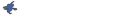So does anyone got a working gameinfo.txt that they could paste it here?
Steam::Init failed to find steam interface
Steam::Init failed to find steam interface
I get that message when I try to launch the mod after the steampipe update.
So does anyone got a working gameinfo.txt that they could paste it here?
So does anyone got a working gameinfo.txt that they could paste it here?
-
MaestraFénix
- Team Member
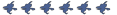
- Posts: 2470
- Joined: Mon May 10, 2010 11:50 am
- Location: Spain
- Contact:
Re: Steam::Init failed to find steam interface
The Hotfix one, after switching the SDK Base 2007 to the beta, should work, but well, here's mine:LordDz wrote:I get that message when I try to launch the mod after the steampipe update.
So does anyone got a working gameinfo.txt that they could paste it here?
Code: Select all
"GameInfo"
{
game "Obsidian Conflict 0.1.3.5"
title "OBSIDIAN CONFLICT 0.1.3.5"
title2 "OBSIDIAN CONFLICT 0.1.3.5"
type multiplayer_only
nomodels 0
nohimodel 1
nocrosshair 1
hidden_maps
{
"test_speakers" 1
"test_hardware" 1
}
developer "Obsidian Conflict Team"
developer_url "http://obsidianconflict.net"
manual "http://wiki.obsidianconflict.net"
icon "resource/obsidian"
FileSystem
{
SteamAppId 218 // This will mount all the GCFs we need (240=CS:S, 220=HL2).
ToolsAppId 211 // Tools will load this (ie: source SDK caches) to get things like materials\debug, materials\editor, etc.
//
// The code that loads this file automatically does a few things here:
//
// 1. For each "Game" search path, it adds a "GameBin" path, in <dir>\bin
// 2. For each "Game" search path, it adds another "Game" path in front of it with _<langage> at the end.
// For example: c:\hl2\cstrike on a french machine would get a c:\hl2\cstrike_french path added to it.
// 3. For the first "Game" search path, it adds a search path called "MOD".
// 4. For the first "Game" search path, it adds a search path called "DEFAULT_WRITE_PATH".
//
//
// Search paths are relative to the base directory, which is where hl2.exe is found.
//
// |gameinfo_path| points at the directory where gameinfo.txt is.
// We always want to mount that directory relative to gameinfo.txt, so
// people can mount stuff in c:\mymod, and the main game resources are in
// someplace like c:\program files\valve\steam\steamapps\half-life 2.
//
SearchPaths
{
Game |gameinfo_path|.
Game |all_source_engine_paths|hl2
game |all_source_engine_paths|hl2/hl2_textures.vpk
game |all_source_engine_paths|hl2/hl2_sound_vo_english.vpk
game |all_source_engine_paths|hl2/hl2_sound_misc.vpk
game |all_source_engine_paths|hl2/hl2_misc.vpk
platform |all_source_engine_paths|platform/platform_misc.vpk
}
}
}Re: Steam::Init failed to find steam interface
this can't work, oc is rewriting the game path on each map load, so the vpk's will dissapear as soon as you join a server, using the method I described in the other thread is the way to properly fix it...
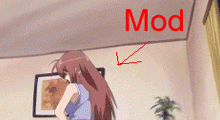
-
MaestraFénix
- Team Member
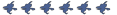
- Posts: 2470
- Joined: Mon May 10, 2010 11:50 am
- Location: Spain
- Contact:
Re: Steam::Init failed to find steam interface
Well, I didn't tried this yet in-game, it was only for getting working the SDK: I will try that method then.Neico wrote:this can't work, oc is rewriting the game path on each map load, so the vpk's will dissapear as soon as you join a server, using the method I described in the other thread is the way to properly fix it...