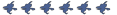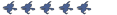Price: $3336.00Case ( Thermaltake V9 Gaming Tower Case - Blue )
iBUYPOWER Labs - Noise Reduction ( Advanced - iBUYPOWER Harmony SRS Sound Reduction System )
iBUYPOWER Labs - Internal Expansion ( [6-Port] NZXT Internal USB Expansion System + Bluetooth Module )
Case Lighting ( Cold Cathode Neon Light - Blue )
Processor ( Intel® Core™ i7 960 Processor (4x 3.20GHz/8MB L3 Cache) )
iBUYPOWER PowerDrive ( PowerDrive Level 1 - Up to 10% Overclocking )
Processor Cooling ( CoolerMaster V8 CPU Cooling Fan System )
Memory ( 12 GB [2 GB X6] DDR3-1333 Triple Memory Module - Corsair or Major Brand ** Free Upgrade to DDR3-1600 ** )
Video Card ( NVIDIA GeForce GTX 260 – 896MB - SLI Mode (Dual Cards) )
Video Card Brand ( Major Brand Powered by ATI or NVIDIA )
Free Stuff ( [Free Game] - H.A.W.X - Free with purchase of Intel Core i7 Processor )
Motherboard ( EVGA X58 SLI -- Intel X58 Chipset CrossFire and SLI Supported w/ 8-ch HD Audio, Triple-Channel DDR3, Gb LAN, S-ATA Raid, USB 2.0, 3 PCI-E MB - 3-Way SLI )
Motherboard Add-on ( None )
Power Supply ( 1000 Watt -- Corsair CMPSU-1000HX Power Supply - Quad SLI Ready )
Primary Hard Drive ( 1.5 TB HARD DRIVE -- 32M Cache, 7200 RPM, 3.0Gb/s - Single Drive )
Data Hard Drive ( 1.5 TB HARD DRIVE -- 32M Cache, 7200 RPM, 3.0Gb/s - Single Drive )
Optical Drive ( [8X Blu-Ray] LG BLU-RAY Re-Writer, DVD±R/±RW Burner Combo Drive - Blue )
2nd Optical Drive ( 22X Dual Format/Double Layer DVD±R/±RW + CD-R/RW Drive - Blue )
Flash Media Reader/Writer ( 12-In-1 Internal Flash Media Card Reader/Writer - Blue )
Meter Display ( NZXT Sentry LX Aluminum Fan Control, Clock, and Temperature LCD Display )
Floppy Drive ( Mitsumi 1.44 MB Internal Floppy Drive - Blue )
Sound Card ( Creative Labs Sound Blaster X-Fi Titanium Fatal1ty Champion Series )
Network Card ( Onboard LAN Network (Gb or 10/100) )
Operating System ( Microsoft Windows 7 Ultimate + [Free 60-Day !!!] Microsoft Office 2007(Word, Excel, Outlook, PowerPoint, Access ....) - 64-Bit )
Monitor ( None )
2nd Monitor ( None )
Speaker System ( None )
External Hard Drives [USB 2.0/eSATA] ( None )
USB Flash Drive ( None )
Power Protection ( None )
Headset ( None )
MP3/MP4 Player ( None )
Video Camera ( None )
Advanced Build Options ( iBUYPOWER Specialized Advanced Packaging System - Protect your investment during transportation! )
Advanced Build Options ( Professional wiring for all cables inside the system tower - Achieve exceptional airflow in your chassis )
Advanced Build Options ( Tuniq TX-2 High Performance Thermal Compound - The best interface between your CPU and the heatsinks )
Help Me Build A PC
Help Me Build A PC
I'm building a PC and so far this is what I plan on putting into it. Tell me alternate suggestions or if you know of any problems with the hardware I have in mind. My PC is meant for video production/game design...something to keep in mind.
- Azure Edge
- Donator

- Posts: 527
- Joined: Tue Jun 30, 2009 8:50 pm
- Location: Texas, United States
- Contact:
I'd recommend going to vendors like newegg or so, search up all the parts you're getting in that PC, add the price of them all up, and compare between buying the parts and building them to buy from ibuypower. It may make a difference, assuming if you're willing to put in a little bit of elbow grease.
I reviewed everything on newegg and adjusted options based on the customer reviews. I didn't compare prices because I don't want to go through the trouble of building it myself. In my experience 20% of the time, you will receive a part that must be RMA'd. I'd rather have ibuy test everything and send it to me with all working parts.
Here's the updated config, which you can interactively edit if you see better choices:
http://www.ibuypower.com/Store/Configur ... =w&c=18586
@Gary: I'm a nvidia person. Never had an ATI and probably never will. As for getting a 280 instead of sli 260s (changed it to two 275s now i believe), I figured SLI would be better. What difference does SLI make (never really did the research)?
Here's the updated config, which you can interactively edit if you see better choices:
http://www.ibuypower.com/Store/Configur ... =w&c=18586
@Gary: I'm a nvidia person. Never had an ATI and probably never will. As for getting a 280 instead of sli 260s (changed it to two 275s now i believe), I figured SLI would be better. What difference does SLI make (never really did the research)?
- Datastream
- Donator

- Posts: 870
- Joined: Thu Dec 24, 2009 1:24 pm
Don't adjust options based on costumer reviews on those websites! Those reviews suck balls!
Go to better sites for reviews for example: http://www.overclockersclub.com/
And yes double SLI 275 is better than one 280. When it comes to gaming I would go for an AMD Phenom II X4 955 Black edition. It has the most bang for the buck when it comes to gaming. Depending on what tasks you are to fulfill during the game designing, this could be the right choice. If you're going to buy the video cards now, I would really recommend ATI. They have Directx 11 and Opengpl 3 and nvidia cards do not. You can wait for the GTX480 to come, though. Perhaps they will have Dx11 too. When I see the stuff you want to put into the case I think there is no need for 1000 Watts. Probably 700 Watts is enough. If you want to go past the SLI to triple SLI, you will need 1000W. And holy crap, 4 TB's of HDD? Why? I have trouble filling up my 1 TB external hard drive already. What are you gonna do with 4?
I set it up differently for you. http://www.ibuypower.com/Store/Configur ... =w&c=18586
But if everything, I would definetly build it myself. Saves you money and it's fun to do!
[edit]
That link opens your config again. How do I link mine?
Ah well, I chose for:
Cost $3004
-Coolermaster CM 690 Gaming Tower Case
-All the peripherals you wanted.
-Core i7 920! (It is in no way needed for you to buy any higher than a 920. Just overclock this baby and you got the same thing. This is basicly done with all the higher ones already.)
-I turned off the Powerdrive. You can do this yourself.
-I kept the V8 heatsink in case you want to overclock.
-Apparently you chose 12 GB of RAM. That's a lot. Enough to run dedicated and do hammering. I'll leave it as it is, you must have plans for it.
- Crossfire HD5850! Dx11 support and its just way better. Like, waaay better.
- Same motherboard. Gigabyte GA-X58A-UD5
- 750 Watt -- Corsair CMPSU-750TX Power Supply (There is no need for 1000 Watts unless you pop in about 3-4 vid cards, and all the peripherals you can get your hands on.)
- 2x 2 TB Harddrive. I left it like that, you must have plans for them.
- Kept the optical drives the same, turned them black tho.
- Meter display is still there. There is not much use for it unless you are gonna do some overclocking since it controls temperature.
- I kept the sound card since you want it. But I don't see the reason for it unless you are a music creator, audiophile or are gonna use it for home theatre. You won't be hearing the difference in source.
- Onboard LAN.
http://www.ibuypower.com/Store/Configur ... =w&c=18586
Go to better sites for reviews for example: http://www.overclockersclub.com/
And yes double SLI 275 is better than one 280. When it comes to gaming I would go for an AMD Phenom II X4 955 Black edition. It has the most bang for the buck when it comes to gaming. Depending on what tasks you are to fulfill during the game designing, this could be the right choice. If you're going to buy the video cards now, I would really recommend ATI. They have Directx 11 and Opengpl 3 and nvidia cards do not. You can wait for the GTX480 to come, though. Perhaps they will have Dx11 too. When I see the stuff you want to put into the case I think there is no need for 1000 Watts. Probably 700 Watts is enough. If you want to go past the SLI to triple SLI, you will need 1000W. And holy crap, 4 TB's of HDD? Why? I have trouble filling up my 1 TB external hard drive already. What are you gonna do with 4?
I set it up differently for you. http://www.ibuypower.com/Store/Configur ... =w&c=18586
But if everything, I would definetly build it myself. Saves you money and it's fun to do!
[edit]
That link opens your config again. How do I link mine?
Ah well, I chose for:
Cost $3004
-Coolermaster CM 690 Gaming Tower Case
-All the peripherals you wanted.
-Core i7 920! (It is in no way needed for you to buy any higher than a 920. Just overclock this baby and you got the same thing. This is basicly done with all the higher ones already.)
-I turned off the Powerdrive. You can do this yourself.
-I kept the V8 heatsink in case you want to overclock.
-Apparently you chose 12 GB of RAM. That's a lot. Enough to run dedicated and do hammering. I'll leave it as it is, you must have plans for it.
- Crossfire HD5850! Dx11 support and its just way better. Like, waaay better.
- Same motherboard. Gigabyte GA-X58A-UD5
- 750 Watt -- Corsair CMPSU-750TX Power Supply (There is no need for 1000 Watts unless you pop in about 3-4 vid cards, and all the peripherals you can get your hands on.)
- 2x 2 TB Harddrive. I left it like that, you must have plans for them.
- Kept the optical drives the same, turned them black tho.
- Meter display is still there. There is not much use for it unless you are gonna do some overclocking since it controls temperature.
- I kept the sound card since you want it. But I don't see the reason for it unless you are a music creator, audiophile or are gonna use it for home theatre. You won't be hearing the difference in source.
- Onboard LAN.
http://www.ibuypower.com/Store/Configur ... =w&c=18586
I need my computer to have large storage, ram, and a good video card. I quickly run out of space with 1.5 TB on my current PC. RAW HD video footage goes about 500 MB per second and I have hours of HD footage. The ram is needed to buffer HD footage in my NLE and during renders, and the sound card I got because it is the only option that has an optical output which I could use for my xbox 360 7.1 Turtlebeach headset.
Also, I do a lot of surround sound editing and sound engineering for my films.
I don't feel comfortable with AMD and ATI simply because I am not familiar with them. I've also heard ATI usually has visual bugs with many games.
Also, are you sure about the PSU? I've had problems with mine not having enough power to run my pc and it pretty much wrecked my computer.
Also, I do a lot of surround sound editing and sound engineering for my films.
I don't feel comfortable with AMD and ATI simply because I am not familiar with them. I've also heard ATI usually has visual bugs with many games.
Also, are you sure about the PSU? I've had problems with mine not having enough power to run my pc and it pretty much wrecked my computer.
- Datastream
- Donator

- Posts: 870
- Joined: Thu Dec 24, 2009 1:24 pm
Depends on a couple of things. If you're can understand dutch you should read the best guide I have. Or just ask around on pro forums like at occ. When it comes down to it, you don't need as Watts as you'd think. Pro's don't buy any more Watts then they need for the best stability and efficiency.
I know someone who had a Q9600 @3.4 ghz, water cooling, 4gb, 4850, 1 tb, 6 case fans one a 450 Watts PSU running perfectly fine. You don't need as much as you'd think, to say it again.
A motherboard uses about 20 Watts, a PSU can be read from its TDP which is its maximum watts usage while not overclocked, a gfx card uses about 175 at full use and that is a 5850 or 5870 in this case (5970 uses 450 watts... XD but hey, thats a double card with extreme overclocking)
So that's about:
20 (mobo)
150 (cpu)
175 x 2 (gfx)
which is already at about 520. The rest ain't gonna take up that much since they are peripherals. I don't know for sure about hdd's but they use about 20 each I think. So that's 560. I don't know about a sound card but it doesn't use a pci-e power cable and is instead getting its power from the mobo. So it ain't gonna get much. Let's say 15. 575 now. Case fans and lcd screen on front and the drives (only suck power when used), I'd say about 30 which is still a lot I think. Bam 605 Watts. 750 Watts is still a lot.
But it's mainly about the rails. Can your 12 V rails support it. And that's when we get to the Amps.
I will look up the PSU thread on the good site tweakers.net
It's a dutch site but they are good. Really good. Like pros. No wait, they are. I'll run it thru google translate. Read it and you'll see you don't need as much as you'd think.
Here it is:
http://translate.google.com/translate?j ... l=nl&tl=en
It's kinda broken english, but you'll get the point.
I know someone who had a Q9600 @3.4 ghz, water cooling, 4gb, 4850, 1 tb, 6 case fans one a 450 Watts PSU running perfectly fine. You don't need as much as you'd think, to say it again.
A motherboard uses about 20 Watts, a PSU can be read from its TDP which is its maximum watts usage while not overclocked, a gfx card uses about 175 at full use and that is a 5850 or 5870 in this case (5970 uses 450 watts... XD but hey, thats a double card with extreme overclocking)
So that's about:
20 (mobo)
150 (cpu)
175 x 2 (gfx)
which is already at about 520. The rest ain't gonna take up that much since they are peripherals. I don't know for sure about hdd's but they use about 20 each I think. So that's 560. I don't know about a sound card but it doesn't use a pci-e power cable and is instead getting its power from the mobo. So it ain't gonna get much. Let's say 15. 575 now. Case fans and lcd screen on front and the drives (only suck power when used), I'd say about 30 which is still a lot I think. Bam 605 Watts. 750 Watts is still a lot.
But it's mainly about the rails. Can your 12 V rails support it. And that's when we get to the Amps.
I will look up the PSU thread on the good site tweakers.net
It's a dutch site but they are good. Really good. Like pros. No wait, they are. I'll run it thru google translate. Read it and you'll see you don't need as much as you'd think.
Here it is:
http://translate.google.com/translate?j ... l=nl&tl=en
It's kinda broken english, but you'll get the point.
If I get it all on newegg the price comes to $3000(2800 after change to i7 920)...I'm only saving 400/500.
I compared prices with tigerdirect and its pretty much the same deal.
Does anybody know where I can get a better price than this?
The SLI videocards are $500 by themselves...
and $600 for the CPU
EDIT: You recommend the 920 instead?
This? http://www.newegg.com/Product/Product.a ... k=i7%20920
Also which PSU? The 850 is only $30 more
750 - http://www.newegg.com/Product/Product.a ... 6817139006
850 - http://www.newegg.com/Product/Product.a ... 6817139009
I have a 700W UPS that is showing my desktop in idle using up 235 Watts (380 watts running Crysis with 1 video card (one broke)). I wonder...if I hook it up to a 850 Watt PC and the computer for some reason peaks above 700 Watts, will my UPS short circuit and cut power to my PC?
This is the UPS I have: http://www.newegg.com/Product/Product.a ... -_-Product
It appears that it can handle up to 1000 watts, but in the event of powerloss, it can only provide 800 watts. If this is the case then I can still use this. I really hope so. It worked wonders when I was having power trouble at my house over the summer.
I compared prices with tigerdirect and its pretty much the same deal.
Does anybody know where I can get a better price than this?
The SLI videocards are $500 by themselves...
and $600 for the CPU
EDIT: You recommend the 920 instead?
This? http://www.newegg.com/Product/Product.a ... k=i7%20920
Also which PSU? The 850 is only $30 more
750 - http://www.newegg.com/Product/Product.a ... 6817139006
850 - http://www.newegg.com/Product/Product.a ... 6817139009
I have a 700W UPS that is showing my desktop in idle using up 235 Watts (380 watts running Crysis with 1 video card (one broke)). I wonder...if I hook it up to a 850 Watt PC and the computer for some reason peaks above 700 Watts, will my UPS short circuit and cut power to my PC?
This is the UPS I have: http://www.newegg.com/Product/Product.a ... -_-Product
It appears that it can handle up to 1000 watts, but in the event of powerloss, it can only provide 800 watts. If this is the case then I can still use this. I really hope so. It worked wonders when I was having power trouble at my house over the summer.
- Datastream
- Donator

- Posts: 870
- Joined: Thu Dec 24, 2009 1:24 pm
Good A-Brand PSU's have lots of protection for various abnormal situations. In this case you are talking about a watt usage spike as I call it. It has a technical term and mine protects my pc from it. A good PSU has these kinds of protections which protect your rig, the psu itself, your home network and some other stuff: OVP, OCP, OTP, SCP, UVP, OLP, OPP.
These are the ones that my Cooler Master M520 has.
[edit]
I looked them up and give you the names so you can easily compare in your search:
* SCP:Short circuit protection
* OPP:Overpower (overload) protection
* OCP:Overcurrent protection
* OTP:Overtemperature protection
* OVP:Overvoltage protection
* UVP:Undervoltage protection
* APSU:Alarm Power Supply Unit
If you are willing to spend extra 30$ on the 850 one, go ahead. There is no real harm done since they only sap the amount of Watts out of your home network as they need. The 750 has 60 amps on the 12V rail. If you're components that use 12V rail are more than 60 combined as amps. You will need the 850 which has 70 amps over the 12 V rail. Lets calculate!
But first we ask ourselves: What components use the 12 Volt rail?
There are +3.3 V, +5V, +12V, -5V and -12V rails.
- A motherboard uses relatively speaking not much of every rail.
- A processor uses a lot of the +12V rail. If you are going to overclock it, it will use more of the +12V rail. The usage of the CPU is proportional with the frequentie and is quadratic proportional with the voltage it works on. (the Vcore)
- A graphics card uses of every rail a little bit, but a lot from the +12V rail. Especially the high-end graphics cards who need an extra power-connecter. We'll only take the gfx in consideration for the +12V. Usage will rise upon overclocking and intensive load.
- HDDs and optical drives use power from the +5V and +12V but use more power from the +12V when they are spinning up. Up to 2A per hdd. Optical drives use more than hdds, floppy drives less...
Bah... You do the calculating. Maybe I will do it later too. But right now, I have been working on this post for a long time and don't really feel like it anymore.
The reason I recommend a 920 is because the i7 series are VERY easy to overclock. You can easily reach 3.2 ghz with the 920 at not that much of temperature increase. Especially with that V8 cooler.
And with the setup I recommended you can overclock with the 750.
That UPS will be sufficient, though I don't know much about UPS's yet since not many people use them.
I hope this helps a bit.
[edit]
If you still doubt the PSU, here is a link which shows about the same setup you have but with a 650.
http://tweakers.net/reviews/1583/4/twea ... temen.html
Scroll down until you get to the i7 920. There you'll see about the same setup, but with a 650W.
These are the ones that my Cooler Master M520 has.
[edit]
I looked them up and give you the names so you can easily compare in your search:
* SCP:Short circuit protection
* OPP:Overpower (overload) protection
* OCP:Overcurrent protection
* OTP:Overtemperature protection
* OVP:Overvoltage protection
* UVP:Undervoltage protection
* APSU:Alarm Power Supply Unit
If you are willing to spend extra 30$ on the 850 one, go ahead. There is no real harm done since they only sap the amount of Watts out of your home network as they need. The 750 has 60 amps on the 12V rail. If you're components that use 12V rail are more than 60 combined as amps. You will need the 850 which has 70 amps over the 12 V rail. Lets calculate!
But first we ask ourselves: What components use the 12 Volt rail?
There are +3.3 V, +5V, +12V, -5V and -12V rails.
- A motherboard uses relatively speaking not much of every rail.
- A processor uses a lot of the +12V rail. If you are going to overclock it, it will use more of the +12V rail. The usage of the CPU is proportional with the frequentie and is quadratic proportional with the voltage it works on. (the Vcore)
- A graphics card uses of every rail a little bit, but a lot from the +12V rail. Especially the high-end graphics cards who need an extra power-connecter. We'll only take the gfx in consideration for the +12V. Usage will rise upon overclocking and intensive load.
- HDDs and optical drives use power from the +5V and +12V but use more power from the +12V when they are spinning up. Up to 2A per hdd. Optical drives use more than hdds, floppy drives less...
Bah... You do the calculating. Maybe I will do it later too. But right now, I have been working on this post for a long time and don't really feel like it anymore.
The reason I recommend a 920 is because the i7 series are VERY easy to overclock. You can easily reach 3.2 ghz with the 920 at not that much of temperature increase. Especially with that V8 cooler.
And with the setup I recommended you can overclock with the 750.
That UPS will be sufficient, though I don't know much about UPS's yet since not many people use them.
I hope this helps a bit.
[edit]
If you still doubt the PSU, here is a link which shows about the same setup you have but with a 650.
http://tweakers.net/reviews/1583/4/twea ... temen.html
Scroll down until you get to the i7 920. There you'll see about the same setup, but with a 650W.
Okay so taking into consideration everything thats been said in this thread and things I've researched, here is my list of parts all of which are from newegg:
Case: Thermaltake V9 Black Edition $100
PSU: Corsair 750W SLI/Crossfire Ready $150
Motherboard: EVGA Intel X58 SLI/Crossfire (It doesn't say so but I heard all X58s are Crossfire Ready) $240
CPU: Intel Core i7 920 Bloomfield Quad-core $290
CPU Fan: Coolmaster V8 for Intel i7 $75
Memory: 12 GB (6x2GB) Corsair DDR3 $360
Video Cards: 2x BFG Tech GFX 275 OCE $500
Hard-drives: 2x Hitachi 2TB 7200rpm SATA $300
Optical Drives: LITE-ON DVD+/-RW Lightscribe $32
Pioneer OEM Blu-ray Burner $190
Total Cost (Including additional parts and shipping/warranties): $2900 (2100€)
The BFG GTX 275 cards are currently sold out all over the net. As are most decent nVidia cards at the moment. In the event that those cards are unavailible when I go to purchase my parts, I will be getting these in Crossfire instead: 2x Sapphire Radeon HD 5830 Crossfire
A few questions:
1) Overclocking will void my warranty. I would never OC a video card since they usual break first, but CPUs seem safe to OC. Is it safe to assume this is true? What's the chances of my CPU failing and not being able to RMA it since I OC'd it?
2) XP or Windows 7?
3) Will the Radeon HD 5830 in Crossfire work with this setup if I can't get the BFG Tech GTX 275s?
4) Will overclocking my CPU cause me to have problems with my memory?
5) What methods/programs do you guys recommend to test that my setup is working before the 30 day return policy ends? It seems I always find problems with hardware 3 days or so after the return policy expires and I'm SOL.
6) Is it a bad idea to install Windows on my current 750GB hard-drive and use the two 2TB Hitachi's as storage? I've had this 750GB drive for about 3 years and hardly used it. My logic is that keeping storage files on separate drives from my constantly working OS drive (750gb), the files are safer and have a less chance of being lost due to hard-drive failure. Is this a good idea or bad? Currently I only use 500GB for OS/software. Majority of the space I need is for stored video files.
Case: Thermaltake V9 Black Edition $100
PSU: Corsair 750W SLI/Crossfire Ready $150
Motherboard: EVGA Intel X58 SLI/Crossfire (It doesn't say so but I heard all X58s are Crossfire Ready) $240
CPU: Intel Core i7 920 Bloomfield Quad-core $290
CPU Fan: Coolmaster V8 for Intel i7 $75
Memory: 12 GB (6x2GB) Corsair DDR3 $360
Video Cards: 2x BFG Tech GFX 275 OCE $500
Hard-drives: 2x Hitachi 2TB 7200rpm SATA $300
Optical Drives: LITE-ON DVD+/-RW Lightscribe $32
Pioneer OEM Blu-ray Burner $190
Total Cost (Including additional parts and shipping/warranties): $2900 (2100€)
The BFG GTX 275 cards are currently sold out all over the net. As are most decent nVidia cards at the moment. In the event that those cards are unavailible when I go to purchase my parts, I will be getting these in Crossfire instead: 2x Sapphire Radeon HD 5830 Crossfire
A few questions:
1) Overclocking will void my warranty. I would never OC a video card since they usual break first, but CPUs seem safe to OC. Is it safe to assume this is true? What's the chances of my CPU failing and not being able to RMA it since I OC'd it?
2) XP or Windows 7?
3) Will the Radeon HD 5830 in Crossfire work with this setup if I can't get the BFG Tech GTX 275s?
4) Will overclocking my CPU cause me to have problems with my memory?
5) What methods/programs do you guys recommend to test that my setup is working before the 30 day return policy ends? It seems I always find problems with hardware 3 days or so after the return policy expires and I'm SOL.
6) Is it a bad idea to install Windows on my current 750GB hard-drive and use the two 2TB Hitachi's as storage? I've had this 750GB drive for about 3 years and hardly used it. My logic is that keeping storage files on separate drives from my constantly working OS drive (750gb), the files are safer and have a less chance of being lost due to hard-drive failure. Is this a good idea or bad? Currently I only use 500GB for OS/software. Majority of the space I need is for stored video files.
- Datastream
- Donator

- Posts: 870
- Joined: Thu Dec 24, 2009 1:24 pm
1) AFAIK, your warranty will be broken if you overclock. Whether it is a gfx card or a cpu. Depending on the cooler that is on each component, it is usually safer to overclock a cpu though. Mostly because the cooler on it is not stock because that's easy to do and hard to replace on a gfx card. And more tricky. But there are gfx cards out there with special coolers on them right out of the box. You recognize them by having the heatpipes out in the open and by having a special name. Like with sapphire ati cards, the special coolers on them are called Vapor-X. So it all depends on the cooler. But make no mistake, you can overclock with stock coolers. But you can easily over do it or it's just not much.
2) Windows 7. Definitely. It has xp mode in it which seamlessly integrates. You need professional or home premium for it tho.
3) Yes it will. Your motherboard supports crossfire. If you don't get a crossfire bridge with any of those components, you'll have to order it seperately. Just pop that thing on so that it connects the two cards.
4) No it will not. Unless you need to overclock your memory too. Sometimes it is necessary to do so.
5) There are a couple of good tools to use this to stress your pc to the fullest. A really good one is SiSoft Sandra. Do a burn-in test with it.
SuperPi and 3DMark are good too. Those are for you CPU except for 3Dmark. That one is multifunctional. Prime 95 and Orthos are also a couple of stress test softwares. Those are the ones I know of. I don't know about GPU ones, though. Look around for some more if you have to.
6) I see no problem with that. If it's a 7200 RPM HDD with at least 16 MB cache then it will be fine. (32 MB Cache is better) Any lower than that is not advised.
You could test it out. Some HDD manufacturers have testing software on their sites. Like WD, it has 2 softwares. One is a recovery tool and the other one is for testing it.
I don't see any problems with your setup. But please don't fully rely on me. I'll feel sooooo guilty when something happens and it's my fault.
[edit]
I rechecked it a couple of more times and searched for answers and did some reading and I really think it should be fine.
Are you gonna build it yourself or let some company do it?
[edit2]
If you want to do some overclocking, look up some really good and complete tutorials about it. I can't find any in english.
2) Windows 7. Definitely. It has xp mode in it which seamlessly integrates. You need professional or home premium for it tho.
3) Yes it will. Your motherboard supports crossfire. If you don't get a crossfire bridge with any of those components, you'll have to order it seperately. Just pop that thing on so that it connects the two cards.
4) No it will not. Unless you need to overclock your memory too. Sometimes it is necessary to do so.
5) There are a couple of good tools to use this to stress your pc to the fullest. A really good one is SiSoft Sandra. Do a burn-in test with it.
SuperPi and 3DMark are good too. Those are for you CPU except for 3Dmark. That one is multifunctional. Prime 95 and Orthos are also a couple of stress test softwares. Those are the ones I know of. I don't know about GPU ones, though. Look around for some more if you have to.
6) I see no problem with that. If it's a 7200 RPM HDD with at least 16 MB cache then it will be fine. (32 MB Cache is better) Any lower than that is not advised.
You could test it out. Some HDD manufacturers have testing software on their sites. Like WD, it has 2 softwares. One is a recovery tool and the other one is for testing it.
I don't see any problems with your setup. But please don't fully rely on me. I'll feel sooooo guilty when something happens and it's my fault.
[edit]
I rechecked it a couple of more times and searched for answers and did some reading and I really think it should be fine.
Are you gonna build it yourself or let some company do it?
[edit2]
If you want to do some overclocking, look up some really good and complete tutorials about it. I can't find any in english.
I will be building it myself. I did a lot of research and feel comfortable with it. Also thanks for the help so far. I appreciate it.
I got my college tuition return for $1428 today, which gives me enough cash to buy the parts, probably sometime Friday.
As for overclocking, I have done it in the past for my graphics cards. I'll overclock my CPU once I test to make sure it isn't defective. I don't think I'll mess with other hardware though. Video cards tend to fail on me and I cant afford to lose my warranty.
You mentioned a lot of software for testing. Is there any single program you know of that will stress test the majority of my components and tell me if I need to RMA any of them?
I got my college tuition return for $1428 today, which gives me enough cash to buy the parts, probably sometime Friday.
As for overclocking, I have done it in the past for my graphics cards. I'll overclock my CPU once I test to make sure it isn't defective. I don't think I'll mess with other hardware though. Video cards tend to fail on me and I cant afford to lose my warranty.
You mentioned a lot of software for testing. Is there any single program you know of that will stress test the majority of my components and tell me if I need to RMA any of them?
- Datastream
- Donator

- Posts: 870
- Joined: Thu Dec 24, 2009 1:24 pm
No. They all stress the cpu to 100% for a constant period of at least 30 minutes. If your cpu passes that, no need for RMA. If you're still unsure, it won't hurt you to do it again. Or for a longer period. When you are done building and everything works you might also wanna check out Speedfan to check the temperature inside your case. You need this if you're gonna overclock. Unless your lcd screen on the case has a temp for every fan.
I think it's good that you're going to build it yourself! I will be doing it too. Soon...
I will be doing it too. Soon...
Don't forget to discharge yourself and do not wear anything woolen and keep touching the insides of the case with at least one hand. Unless it's painted...
http://www.almico.com/speedfan.php
I think it's good that you're going to build it yourself!
Don't forget to discharge yourself and do not wear anything woolen and keep touching the insides of the case with at least one hand. Unless it's painted...
http://www.almico.com/speedfan.php