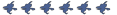anyone have any clues as to why maps don't load?
I connect to my own server and try to smash a door but for some reason the doors don't break and it doesn't load anything.
The server console gives me an error every time I try to smash the door:
"Entity xxx (class 'func_breakable') reported ENTITY_CHANGE_NONE but 'm_iHealth' changed."
if you have any ideas it would help thanks.
Server Not Loading maps
-
Axel_m3sh
- npc_combine_elite

- Posts: 469
- Joined: Wed Nov 05, 2008 5:52 am
- Location: lolwut L0C4tI0n?
- Contact:
Re: Server Not Loading maps
You can always change the map manually with the | changelevel <mapname> | in console. As for the problem above, I don't know, perhaps a reinstall for OC is needed?
-
raidensnake
- Beta Tester
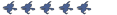
- Posts: 61
- Joined: Thu Sep 15, 2011 4:28 pm
Re: Server Not Loading maps
I tried both. They doesn't make a difference. The same thing happens.
Re: Server Not Loading maps
what map exactly are you trying to load?
and that message is since orangebox... nothing to worry about it
and that message is since orangebox... nothing to worry about it
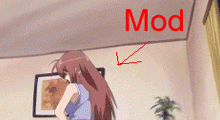
-
raidensnake
- Beta Tester
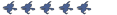
- Posts: 61
- Joined: Thu Sep 15, 2011 4:28 pm
Re: Server Not Loading maps
any map. none of them load. they just don't do anything. trying to test all of the hl2 games and other maps.
Re: Server Not Loading maps
The doors can take a fair bit of beating before breaking (this is to slow down the so-called self-voters). Once broken, run into the doorway and that map will be loaded once the screen fades to black.
Apparently, Valve can't make games beyond the number 2.
I think the only time we'll get a Source SDK code update is when it starts having purchasable hats integrated, i.e. hatconomy.
Please do not make assumptions you are not knowledgeable enough to make - that just backfires on yourself.
Tick me off, and I'll be sure to give you the golden treatment. Haven't you heard? Silence is golden.
I think the only time we'll get a Source SDK code update is when it starts having purchasable hats integrated, i.e. hatconomy.
Please do not make assumptions you are not knowledgeable enough to make - that just backfires on yourself.
Tick me off, and I'll be sure to give you the golden treatment. Haven't you heard? Silence is golden.
-
raidensnake
- Beta Tester
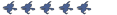
- Posts: 61
- Joined: Thu Sep 15, 2011 4:28 pm
Re: Server Not Loading maps
well none of them break. even after 5 mins of bashing them.
Re: Server Not Loading maps
Which map modify file are you using, the one that was provided with the OC install, or the one I posted on here? If it's the latter, you'll need to wait for up to two minutes before the doors will be unbreakable.
If you didn't understand any of this, you're probably using the default one.
If you didn't understand any of this, you're probably using the default one.
Apparently, Valve can't make games beyond the number 2.
I think the only time we'll get a Source SDK code update is when it starts having purchasable hats integrated, i.e. hatconomy.
Please do not make assumptions you are not knowledgeable enough to make - that just backfires on yourself.
Tick me off, and I'll be sure to give you the golden treatment. Haven't you heard? Silence is golden.
I think the only time we'll get a Source SDK code update is when it starts having purchasable hats integrated, i.e. hatconomy.
Please do not make assumptions you are not knowledgeable enough to make - that just backfires on yourself.
Tick me off, and I'll be sure to give you the golden treatment. Haven't you heard? Silence is golden.
-
raidensnake
- Beta Tester
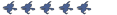
- Posts: 61
- Joined: Thu Sep 15, 2011 4:28 pm
Re: Server Not Loading maps
tried both. still didn't work.
Re: Server Not Loading maps
Set sv_cheats to 1.
Look at the door, then go to console and type:
ent_fire !picker sethealth 0
If for what ever reason, the door is still there, then type "ent_fire !picker kill" while looking at it or even "impulse 203".
This is only the solution if the problem was user error. Even if you believe your doing it right, try this anyways.
Look at the door, then go to console and type:
ent_fire !picker sethealth 0
If for what ever reason, the door is still there, then type "ent_fire !picker kill" while looking at it or even "impulse 203".
This is only the solution if the problem was user error. Even if you believe your doing it right, try this anyways.