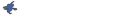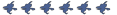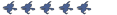Also, I'm back and figured out how to map thanks to Fuge4life
How Do You Get A Npc_Hgrunt To Spawn With The High Res Skin?
How Do You Get A Npc_Hgrunt To Spawn With The High Res Skin?
Ok, when you spawn a NPC_Hgrunt In Hammer, and compile and go In-game, It's low res like the HL1 ones. Now, If you open console up and type npc_create npc_hgrunt, It spawns a higher res one then the one spawned In Hammer. How do you get the High res one to spawn In hammer?
Also, I'm back and figured out how to map thanks to Fuge4life
Also, I'm back and figured out how to map thanks to Fuge4life
Last edited by Bigbang on Sat Feb 09, 2008 9:57 am, edited 1 time in total.
Current Project: oc_back2blackmesa
State: Making now and planning
State: Making now and planning
^What he said. If the custom model is left blank when you place the ent its should be just the standard red cube entity. That's your high res ones.
And as W0rf0x said in game they pick skins at random. You can make one a leader by checking the leader model flag in the ent's properties.
And as W0rf0x said in game they pick skins at random. You can make one a leader by checking the leader model flag in the ent's properties.
'I would probably smarten up before you meet Violet'.
'She has zero tolerance for idiots'.
fug's Obsidian files
fug's Obsidian clips
Obsidian wiki
Obsidian Map Database
'She has zero tolerance for idiots'.
fug's Obsidian files
fug's Obsidian clips
Obsidian wiki
Obsidian Map Database