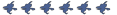I discovered that is just the HDR, because the cubemaps works fine.
I forgot the commands to test the vort damage.
EDIT: Solved the problems:
For modify the damage that makes the hornets (the "bullets" of the Alien Grunts) and the damage that makes the energy zap of the vorts:
sk_npc_dmg_hornet
sk_vortigaunt_enemy_dmg_zap
You will have to ajust with precision the value, because for example, putting 10 in the hornet, it will make "randomly" 15 of damage.
For the "High shiny with HDR problem", check if your enviromental_light have the same settings in "normal" and "HDR", and if the problem only is in a determinated zone, check the lights for the same.
A lot of work for a map of ten minutes, heh.

EDIT: I put this here for avoid forget it again:
How to build cubemaps: the right way:
**after compile the map with "HDR -final expert option"**
Mat_specular 0
Mat_hdr_level 0
Map [Mapname]
Buildcubemaps
Disconnect
Mat_hdr_level 2
Map [Mapname]
Buildcubemaps
Disconnect
Mat_Specular 1
(is more faster exiting and entering in the mod instead of loading again the map, no idea way).