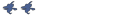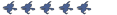soundscripts.txt files
soundscripts.txt files
Well, I've hit a bit of a snag... although I don't know why.
I have a test map I made, a while ago, when I first experimented with NPC's talking custom .wav's.
It baffled me, until I was gloriously informed about the mapname_soundscripts.txt file you put into the cfg folder under maps.
Works great! Awsome feature, and that test map I have still works wonderfully!
Problem is, i'm NOT using my test map anymore. I'm using the real thing, and i'm getting this "SV_StartSounds sound not precached" crap.
The thing that really burns my ass is that it WAS working. I did a re-compile, and now the character won't speak her lines. The only way I can get it to work is to add the script file entry to "game_sounds_manifest."
This just simply will not work... WHY does my custom soundscript file not seem to take? The console says it added all 20 entries. The test map I made before works fine. The sounds DID work before.
I can't see how any ent would possibly interfere with this process...
I'm stumped.... any help people?
I have a test map I made, a while ago, when I first experimented with NPC's talking custom .wav's.
It baffled me, until I was gloriously informed about the mapname_soundscripts.txt file you put into the cfg folder under maps.
Works great! Awsome feature, and that test map I have still works wonderfully!
Problem is, i'm NOT using my test map anymore. I'm using the real thing, and i'm getting this "SV_StartSounds sound not precached" crap.
The thing that really burns my ass is that it WAS working. I did a re-compile, and now the character won't speak her lines. The only way I can get it to work is to add the script file entry to "game_sounds_manifest."
This just simply will not work... WHY does my custom soundscript file not seem to take? The console says it added all 20 entries. The test map I made before works fine. The sounds DID work before.
I can't see how any ent would possibly interfere with this process...
I'm stumped.... any help people?
If I recall correctly, the sv_startsound errors are related to the scene files themselves, not a lack of the soundscript entries being there. Infact, it must be recognising the soundscript entries, otherwise it would be giving a different error. I remember the sv_startsound error was happening to the fisherman in lost coast from time to time, we never figured it out. So I'm not sure what you need to do, but the soundscript entries are getting added  .
.
-
DaMaN
- npc_combinegunship

- Posts: 782
- Joined: Tue Nov 07, 2006 12:03 am
- Location: Parent's Basement
- Contact:
Woah! I've been wanting to get my npc's speaking custom wavs for a while now, but haven't got around to it. Let us know if you get it working! (Tutorial mabye?)
Current projects: Return to City 17 and Rising Dead
Also, check out my Blag: http://daman-amappersworld.blogspot.com/
Also, check out my Blag: http://daman-amappersworld.blogspot.com/
oc_cannon is progressing....
Agonizingly slowly.
This certainly doesn't help. Maybe I'll try changing the format of the .wav files. MAN I hope that doesn't kill all the lipsyncing...
What's weirding me out is that THEY WORKED... And if I add them to the main soundscripts THEY WORK.
Well, maybe I'll have to cut this feature anyways...
I'm at 79% ent data, so it's starting to get tense.
Agonizingly slowly.
This certainly doesn't help. Maybe I'll try changing the format of the .wav files. MAN I hope that doesn't kill all the lipsyncing...
What's weirding me out is that THEY WORKED... And if I add them to the main soundscripts THEY WORK.
Well, maybe I'll have to cut this feature anyways...
I'm at 79% ent data, so it's starting to get tense.
Well there are a couple things you could try.
Deleting modelsounds.cache and scene.cache and having the mod build new ones. Or adding the sound names to your own maps\soundcache\mymap.manifest file. My guess is the sounds are there but the scene files need something more to actually work. Ill do some tests myself and see.
Deleting modelsounds.cache and scene.cache and having the mod build new ones. Or adding the sound names to your own maps\soundcache\mymap.manifest file. My guess is the sounds are there but the scene files need something more to actually work. Ill do some tests myself and see.
Well, I am completely and totally stumped...
I deleted the .cache files, and that worked great!
I loaded the map, the speech worked perfectly, and disconnected and loaded again, and it still worked perfectly!
Then I closed obsidian, and restarted the mod.
Then go figure. Now it doesn't work.
Then I added a oc_cannon.manifest file with the 4 sounds for now to test it, and deleted the oc_cannon.cache file in the maps/soundcache dir.
I re-loaded the map, and then it played the first sound, couldn't play the second, played the third, and couldn't do the last one.
And after all this, my original test map still does speech fine. The only thing that makes these files different is that they contain no flex or character animations. Just lip-synced speech. And they're a higher quality bitrate.
When they DO work, it's awsome.
Thanks for all support people, I REALLY appreciate it...
Hopefully we can solve this issue and get back to mapping!
I deleted the .cache files, and that worked great!
I loaded the map, the speech worked perfectly, and disconnected and loaded again, and it still worked perfectly!
Then I closed obsidian, and restarted the mod.
Then go figure. Now it doesn't work.
Then I added a oc_cannon.manifest file with the 4 sounds for now to test it, and deleted the oc_cannon.cache file in the maps/soundcache dir.
I re-loaded the map, and then it played the first sound, couldn't play the second, played the third, and couldn't do the last one.
And after all this, my original test map still does speech fine. The only thing that makes these files different is that they contain no flex or character animations. Just lip-synced speech. And they're a higher quality bitrate.
When they DO work, it's awsome.
Thanks for all support people, I REALLY appreciate it...
Hopefully we can solve this issue and get back to mapping!
-
DaMaN
- npc_combinegunship

- Posts: 782
- Joined: Tue Nov 07, 2006 12:03 am
- Location: Parent's Basement
- Contact:
Thanks for the tutorial!! I'm totally going to start adding in npc's saying stuff into my maps. (Btw, could we sticky that as a tutorial in General Mapping? I'm sure others would find it handy.)
Current projects: Return to City 17 and Rising Dead
Also, check out my Blag: http://daman-amappersworld.blogspot.com/
Also, check out my Blag: http://daman-amappersworld.blogspot.com/