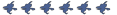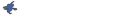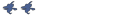I hate hammer!
I hate hammer!
Its offical, i totaly hate valve and hammer. WTF are they fkin doing. EVery update causes 2 more problems and half of the stuff isnt working anyway wich is good, atleast it wont cause any crashes. And out of the blue it wont compile my maps correctly anymore. I compile a newer version but it still gives me the last compiled version when i try to play it. Then i tryed to save under a new name and it gives me a error...Thats just fukin great! thank you valve! thanks for nothing you pricks!
Re: I hate hammer!
You most likely have a error in your compile log. If you want post up the log and ill see if i can notice any problems with it.
Re: I hate hammer!
** Executing...The fox wrote:You most likely have a error in your compile log. If you want post up the log and ill see if i can notice any problems with it.
** Command: "c:\programmid\steam\steamapps\masterkenobi2@hot.ee\sourcesdk\bin\vbsp.exe"
** Parameters: -game "c:\programmid\steam\steamapps\SourceMods\obsidian" "C:\Documents and Settings\Hendri\My Documents\oc_facility222"
Valve Software - vbsp.exe (May 22 2006)
1 threads
materialPath: c:\programmid\steam\steamapps\SourceMods\obsidian\materials
Loading C:\Documents and Settings\Hendri\My Documents\oc_facility222.vmf
Error: displacement found on a(n) func_detail entity - not supported
** Executing...
** Command: "c:\programmid\steam\steamapps\masterkenobi2@hot.ee\sourcesdk\bin\vvis.exe"
** Parameters: -game "c:\programmid\steam\steamapps\SourceMods\obsidian" "C:\Documents and Settings\Hendri\My Documents\oc_facility222"
Valve Software - vvis.exe (May 22 2006)
1 threads
reading c:\documents and settings\hendri\my documents\oc_facility222.bsp
Error opening c:\documents and settings\hendri\my documents\oc_facility222.bsp
** Executing...
** Command: "c:\programmid\steam\steamapps\masterkenobi2@hot.ee\sourcesdk\bin\vrad.exe"
** Parameters: -game "c:\programmid\steam\steamapps\SourceMods\obsidian" "C:\Documents and Settings\Hendri\My Documents\oc_facility222"
Valve Software - vrad.exe SSE (May 22 2006)
----- Radiosity Simulator ----
1 threads
[Reading texlights from 'lights.rad']
[45 texlights parsed from 'lights.rad']
Loading c:\documents and settings\hendri\my documents\oc_facility222.bsp
Error opening c:\documents and settings\hendri\my documents\oc_facility222.bsp
** Executing...
** Command: Copy File
** Parameters: "C:\Documents and Settings\Hendri\My Documents\oc_facility222.bsp" "c:\programmid\steam\steamapps\SourceMods\obsidian\maps\oc_facility222.bsp"
The command failed. Windows reported the error:
"The system cannot find the file specified."
-
tundra_cool
- npc_citizen

- Posts: 175
- Joined: Fri Aug 04, 2006 10:08 pm
Use your automatic visgroups to only view the displacements, select em all and press "to world" a few times. That should do that.
But I've seen that "The system can't find the file specified" thing before, when I was trying to run hammer without having it properly set up. Double check all your paths, and see if something isn't screwy there.
It most definitely won't update your map if it can't find where to put it. Try (at your own rist) pressing the "reset game configurations" button in the Source SDK. That should fix up any and all path problems with your source SDK, and knowing valve, probably delete your obsidian game configurations which you'll have to set up again.
But I've seen that "The system can't find the file specified" thing before, when I was trying to run hammer without having it properly set up. Double check all your paths, and see if something isn't screwy there.
It most definitely won't update your map if it can't find where to put it. Try (at your own rist) pressing the "reset game configurations" button in the Source SDK. That should fix up any and all path problems with your source SDK, and knowing valve, probably delete your obsidian game configurations which you'll have to set up again.
(ill copy a solution to this topic so others with the same problem could solve it)
From interlopers.net:
Error: displacement found on a(n) some_entity entity - not supported
This error will cause your map to fail compiling completely
Description:
You have tied a displacement to an entity. Displacements aren't supposed to be entities. (they don't need to be func_detail, vvis.exe ignores them anyway)
Solution:
Find your displacement and de-entify it. The easiest method to find it in a big map is to select all displacements at once (select the "displacements\ visgroup (in the visgroup-window to the right in Hammer), then press "mark") in the ignore group mode (button "IG"). Now tie all of the displacements to an entity, and "to world" them again right after that while they are still selected.
I've had this problem before, it can be quite a hassle sometimes.
From interlopers.net:
Error: displacement found on a(n) some_entity entity - not supported
This error will cause your map to fail compiling completely
Description:
You have tied a displacement to an entity. Displacements aren't supposed to be entities. (they don't need to be func_detail, vvis.exe ignores them anyway)
Solution:
Find your displacement and de-entify it. The easiest method to find it in a big map is to select all displacements at once (select the "displacements\ visgroup (in the visgroup-window to the right in Hammer), then press "mark") in the ignore group mode (button "IG"). Now tie all of the displacements to an entity, and "to world" them again right after that while they are still selected.
I've had this problem before, it can be quite a hassle sometimes.
ahh posted before me, yup same solution i found on the interlopers forum.Hickadam wrote:Use your automatic visgroups to only view the displacements, select em all and press "to world" a few times. That should do that.
But I've seen that "The system can't find the file specified" thing before, when I was trying to run hammer without having it properly set up. Double check all your paths, and see if something isn't screwy there.
It most definitely won't update your map if it can't find where to put it. Try (at your own rist) pressing the "reset game configurations" button in the Source SDK. That should fix up any and all path problems with your source SDK, and knowing valve, probably delete your obsidian game configurations which you'll have to set up again.
Also i did the reset thing but i belive that wasnt the case, anyway ill try to get it working now.
-
[JSC][GU]PREDATOR
- Obsidian Premium
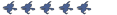
- Posts: 1624
- Joined: Mon May 29, 2006 12:06 pm