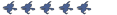Hammer random bugs...
- [FTA]c0m4ndo45
- npc_combine_s

- Posts: 306
- Joined: Sat Sep 23, 2006 9:06 pm
Hammer random bugs...
Ahh, another good day to map, eh?..... not exactly..
Yesterday i was happy because my spawning chambers were working right, with all the effects.. So i save it, and a backup..
Right, then i go map today.. all looks ok, so i start making the weapon stash.. placing all weps on the exact place.. working all textures to look best.. *done*... *save*...... *compile*... loading.... uh wtf? all looks same as yesterday... Did i forget to compile?... *compiles again*... still all the same..... *restarts SDK*... error loading map.. omg wtf...
okay then, here i go load backup file and do all again... so i do a part of the weapon stash, compile and go test... okay it is there and it works.. but OMG WTF!... around 120 faces missing textures... frak... here i go fix 120 faces of missing textures... Goddamnit..
Yesterday i was happy because my spawning chambers were working right, with all the effects.. So i save it, and a backup..
Right, then i go map today.. all looks ok, so i start making the weapon stash.. placing all weps on the exact place.. working all textures to look best.. *done*... *save*...... *compile*... loading.... uh wtf? all looks same as yesterday... Did i forget to compile?... *compiles again*... still all the same..... *restarts SDK*... error loading map.. omg wtf...
okay then, here i go load backup file and do all again... so i do a part of the weapon stash, compile and go test... okay it is there and it works.. but OMG WTF!... around 120 faces missing textures... frak... here i go fix 120 faces of missing textures... Goddamnit..
<Proud to be a gamer>
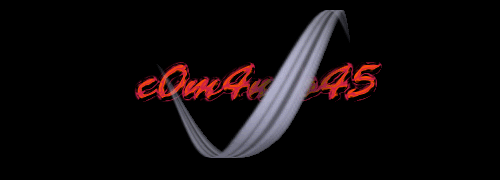
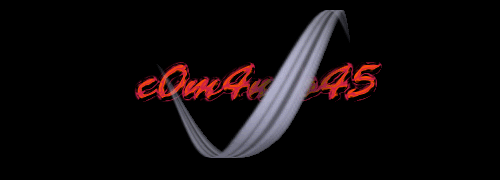
- [FTA]c0m4ndo45
- npc_combine_s

- Posts: 306
- Joined: Sat Sep 23, 2006 9:06 pm
well, if i had anything else to say..... sounds like what caused it was a wrong command in point_servercommand, i took it off and it worked..Power-Mad wrote:Not enough information.
but anywas this post is just to comment/post about these wierd hammer bugs, and maybe post solutions if anyone know
<Proud to be a gamer>
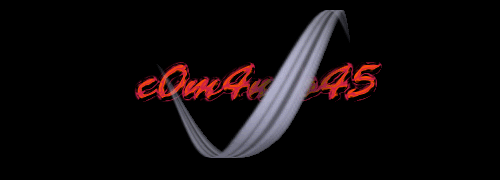
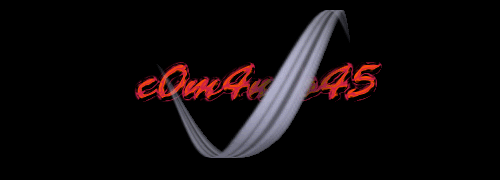
- [FTA]c0m4ndo45
- npc_combine_s

- Posts: 306
- Joined: Sat Sep 23, 2006 9:06 pm
" movetype 221PhysicsSimulate: env_laser bad movetype 35PhysicsSimulate: env_laser bad movetype 221PhysicsSimulate: env_laser bad movetype 35"
and dozens of lines with that crap.. what does that mean? i do not have any moving laser on my map, why does it have a "bad movetype" then?
and dozens of lines with that crap.. what does that mean? i do not have any moving laser on my map, why does it have a "bad movetype" then?
<Proud to be a gamer>
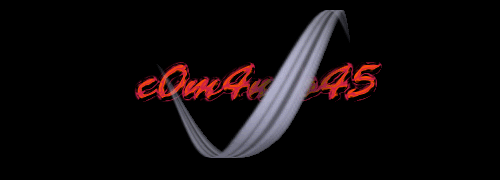
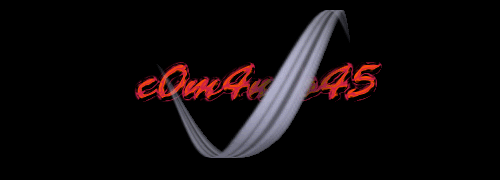
- [FTA]c0m4ndo45
- npc_combine_s

- Posts: 306
- Joined: Sat Sep 23, 2006 9:06 pm
Ah, and .. another thing....
What most makes the size of a map? im MB, that is.
I mean, what increases the size of the map in MB, entities? brushes? ...
Because my map is just a spawn room, compiled without Vrad, and it allredy has 2.4MB... While there are other completed maps with way more entities and compiled with full Vrad and are 7MB..
What most makes the size of a map? im MB, that is.
I mean, what increases the size of the map in MB, entities? brushes? ...
Because my map is just a spawn room, compiled without Vrad, and it allredy has 2.4MB... While there are other completed maps with way more entities and compiled with full Vrad and are 7MB..
<Proud to be a gamer>
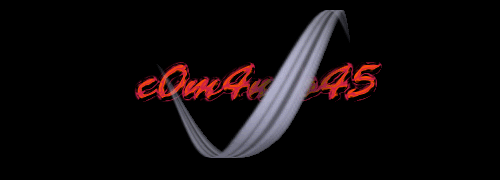
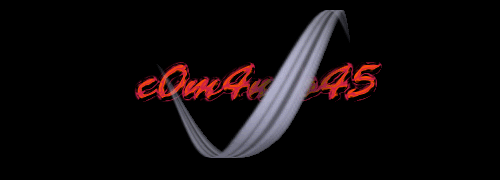
-
unconnected
- Forum Moderator
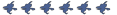
- Posts: 291
- Joined: Sat Sep 30, 2006 4:27 am
- Location: Manchester, UK
- Contact:
- [FTA]c0m4ndo45
- npc_combine_s

- Posts: 306
- Joined: Sat Sep 23, 2006 9:06 pm
-
Mutant Enemy
- npc_strider

- Posts: 617
- Joined: Tue Jun 27, 2006 8:01 am
- Location: Australia
50.MB OMG
LOL If a map was to be that size it wouldn't be played on many server as it goes over the 16.MB limit and most admins are to lazy to add net_maxfilesize 52 to the servers config.
LOL If a map was to be that size it wouldn't be played on many server as it goes over the 16.MB limit and most admins are to lazy to add net_maxfilesize 52 to the servers config.
AKA Sparda
http://dead-on-arrival.roflforum.net
http://dead-on-arrival.roflforum.net
-
unconnected
- Forum Moderator
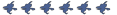
- Posts: 291
- Joined: Sat Sep 30, 2006 4:27 am
- Location: Manchester, UK
- Contact:
- [FTA]c0m4ndo45
- npc_combine_s

- Posts: 306
- Joined: Sat Sep 23, 2006 9:06 pm
ok but, i read on valve develop community that this is only defined on Vrad compiling process, and as i said, i am not compiling my map on Vrad, Yet it is allredy 2.4 MB and it is just a spawn room...unconnected wrote:Try tweaking the lightmap scale if you're really worried about the map's file size.
Larger lightmap scale = smaller file size.
edit: i changed lightmap size for 64 anyways and it didnt modify 1 byte of the filesize...
<Proud to be a gamer>
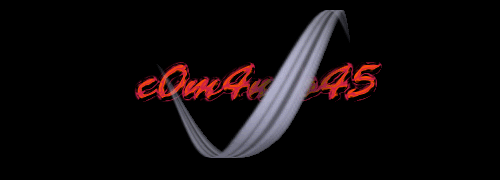
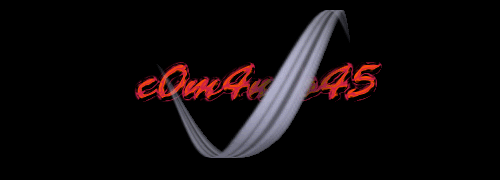
-
unconnected
- Forum Moderator
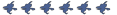
- Posts: 291
- Joined: Sat Sep 30, 2006 4:27 am
- Location: Manchester, UK
- Contact:
I just did a test on a small map of mine:
Lightscale 16 = 196Kb
Lightscale 64 = 41Kb
By the way, you did apply the lightscale to all the textures right?
Edit:
Don't go replying to posts when you're still waking up or half-cut.
Just noticed that you said it was without Vrad, ok well in that case changing your lightscale won't do anything (doh!) but it will make a huge difference to the file size when you get to the Vrad compile.
Basically anything you do before Vrad is hard to optimize in terms of file size, so you'll just have to get on with it. However, when you Vrad your map (at which point file sizes usually inflate massively) and you're worried about file size do as I mentioned above.
Soz about the miss-understanding!
Lightscale 16 = 196Kb
Lightscale 64 = 41Kb
By the way, you did apply the lightscale to all the textures right?
Edit:
Don't go replying to posts when you're still waking up or half-cut.
Just noticed that you said it was without Vrad, ok well in that case changing your lightscale won't do anything (doh!) but it will make a huge difference to the file size when you get to the Vrad compile.
Basically anything you do before Vrad is hard to optimize in terms of file size, so you'll just have to get on with it. However, when you Vrad your map (at which point file sizes usually inflate massively) and you're worried about file size do as I mentioned above.
Soz about the miss-understanding!
I am the Devils Advocate
- [FTA]c0m4ndo45
- npc_combine_s

- Posts: 306
- Joined: Sat Sep 23, 2006 9:06 pm
OK thanks...
and heres another one, maybe more simple this time... oh btw sorry about asking so many questions all the time, but im still kinda learning, specially if talking about making things look nice and NPCs...
Back to the question:
How to make a npc move to AND attack an breakable brush? like, the classic zombie breaking a pile of pallets that were blocking a door.
and heres another one, maybe more simple this time... oh btw sorry about asking so many questions all the time, but im still kinda learning, specially if talking about making things look nice and NPCs...
Back to the question:
How to make a npc move to AND attack an breakable brush? like, the classic zombie breaking a pile of pallets that were blocking a door.
<Proud to be a gamer>
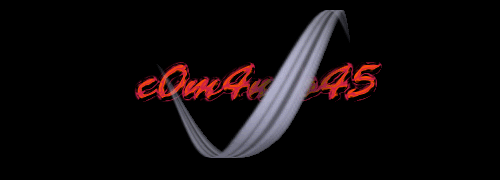
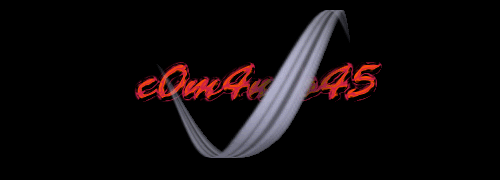
-
unconnected
- Forum Moderator
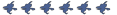
- Posts: 291
- Joined: Sat Sep 30, 2006 4:27 am
- Location: Manchester, UK
- Contact:
Works with zombies too if I remember correctly.marnamai @ Interlopers.net wrote:If you want a NPC to attack a certain point then use a "npc_bullseye".
Make your "npc_...", give it a name(emample "shooter1")
Make your "npc_bullseye", give it a name (target)
Then make a "ai_relationship"
* ai_relationship
- subject = shooter1 (the npc)
- target = target (the bulleye)
- disposition = hate
- start active = depends how you want it (if no, then you need to trigger it!)
* npc_bullseye- health (depending how much damage you wanna do to it before it triggers something => like a breaking window.)
flags checked
- not solid
- all the rest unchecked
I am the Devils Advocate