
Googling "Black Shadows" "Black Spots" "Dark Areas" and "Strange Black Shit on My Model" didn't help me figure it out.
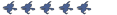

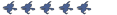
They have smoothing groups, but none of the other 100+ models I've hacked have done this before.Shana wrote:Looks like bad smoothing groups.
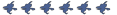
You will have to reset the smooth of that part, and then, add them. I´m using 3DS Max, so maybe I can help you.Lucky9Two wrote:They have smoothing groups, but none of the other 100+ models I've hacked have done this before.
How do I fix them if it's a smoothing problem?